FAQ: Incentives
Q: How are incentives being promoted?
A: Incentives will be promoted in the Discover tab of Cash App using an in-app carousel.
Q: Is Cash App Pay funding any incentives?
A: For the launch, yes, a specific funding allocation is provided to Partners.
Q: Can exclusions or T&Cs be added to flow?
A: No, Cash App Pay can’t support displaying T&Cs with the incentive offer.
Q: How much is the incentive (and can the Merchant influence it)?
A: 10% off one purchase at launch Merchant per customer. No, the incentive is given and paid-for by Cash App Pay and the Merchant has no influence over it.
Q: Is the Merchant still net-settled funds without an incentive discount?
A: Yes, the Merchant is net-settled the total amount less any fees. The discount amount will not be deducted.
Q: How do refunds/returns work?
A: The maximum amount that the customer will be refunded is the amount they paid for the item. As an example, if a customer buys $100 worth of goods at 10% off, the maximum amount that can be refunded to them is $90.
Q: Is this incentive for first-time customers only or on any transaction?
A: This incentive can be applied by customers using Cash App Pay for the first time at each launch Merchant.
Q: What if I already have a promotion going? Will this be an add-on?\
A: Yes, if a customer chooses to pay with Cash App Pay, they can add-on the incentive to any promotions that are already active.
Q: Is there a maximum amount that can be redeemed for a particular incentive?
A: Yes, the maximum amount that a customer can redeem for a single incentive is $20 off one transaction.
Q: Are there minimum thresholds for incentive offers?
A: Yes, there must be a $1 minimum transaction to apply the incentive.
Q: What can a customer do if the incentive discount does not apply to their order?
A: The customer can contact Cash App Customer Support for resolution. See How to contact Cash Support.
Q: Is the 10% off applied before taxes and shipping costs? Or inclusive of those costs?
A: The 10% discount is calculated on the total settled amount (after applying taxes and shipping costs to the purchases). For example, a $20 total purchase cost (that includes taxes and shipping) would get a $2 discount.
See the following illustrative example that explains this:
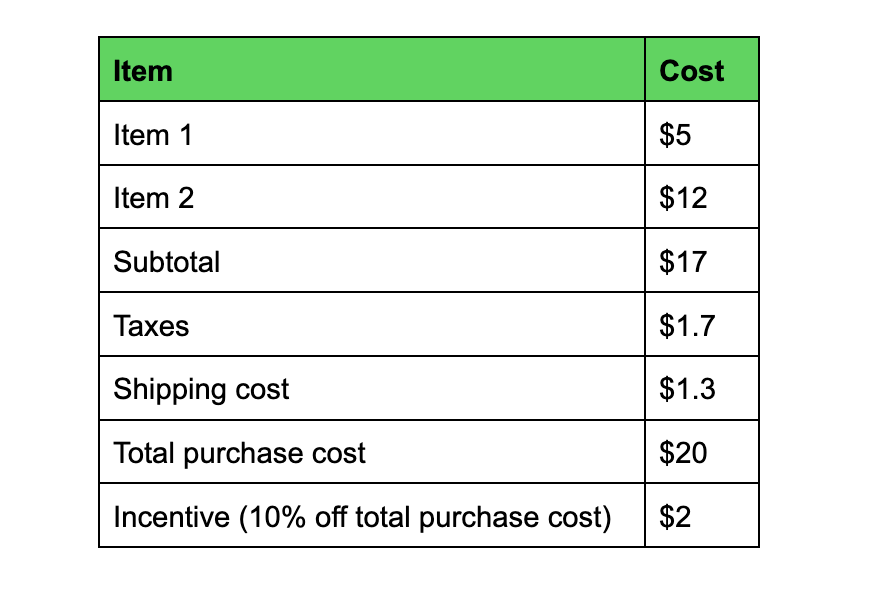
Q: Where will the incentives be featured in the carousel and is it going to link to the Merchant website (or application)?
A: The carousel will be on the Discover tab in Cash App. Tapping the item will take Customer to a half-sheet explaining the currently applicable Cash App Pay incentives. Then, choosing the CTA (Call to Action) from the sheet will take them to the Merchant’s website (or application).
Q: Will Cash App Pay provide tracking URLs after the redirect from the Cash App carousel to the Merchant’s website (or application)?
A: At this time, Cash App does not provide tracking URLs after the redirect from the Cash App carousel to the Merchant’s website or application. However, we plan to make this available in the future.