Getting Started
Migrate from Afterpay to Cash App Afterpay
If you are an Afterpay merchant, see the Migration page for information on the migration from Afterpay to Cash App Afterpay.Checkout Type
The BigCommerce Checkout Type must be an Optimized one-page checkout.
To ensure the checkout type is correct:
-
Go to: BigCommerce Control Panel> Advanced Settings > Checkout.
-
Under Checkout Settings, the Checkout Type must be: Optimized one-page checkout. See picture below.
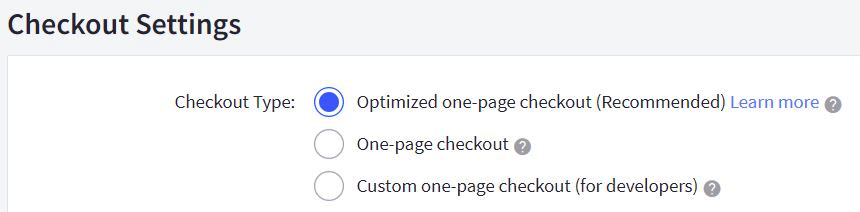
Store Country
The Store Country must correspond to the Afterpay account region.
To ensure the store country is correct:
-
Go to: BigCommerce Control Panel > Store Setup > Store Profile.
-
Under Contact Information, the Store Country must be United States.
Next Steps
-
Next, you should Add a Payment Option.
-
When you’ve done that, make sure your customers are aware of the Cash App Afterpay by adding some Site Messaging.
Finally to attract lots of new customers, join the Cash App Afterpay Store Directory.