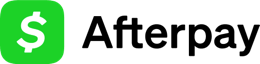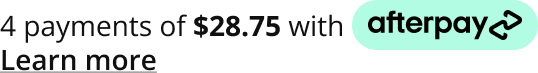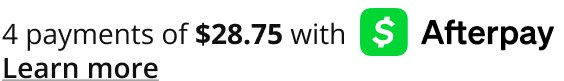BigCommerce Migration
Contact Merchant Support for information on migrating from Afterpay to Cash App Afterpay on a BigCommerce platform.
Brand Assets
There are new Cash App Afterpay brand assets to use at checkout and across your site. See the Brand Assets page in this guide for these new assets.
The table below has examples of the changes:
Messaging
Messaging is automatically updated if you use On-Site Messaging, our current messaging product, or its predecessor that used the JavaScript library for messaging. In both cases wait for the automatic update process to occur. Monitor your email for advance notice of this automatic update.
See the table below for an example of the changes:
The automatic Messaging update includes changes to learn more/lightbox asset if you use that.
If you use elements of Afterpay Messaging but not the standard Onsite Messaging Widget, then update the Afterpay elements with new Cash App Afterpay elements. See the Brand Assets section above.
Any custom messaging updates must be reviewed by your Account Manager.
BigCommerce merchants with Afterpay Site Messaging will notice a discrepancy in the branding after the automatic migration from Afterpay to Cash App Afterpay.
As expected, Cash App Afterpay branding will appear on your product display pages/cart and during the Cash App Afterpay checkout flow. But the payment method display on your website’s checkout page will still show the former Afterpay branding.
This is a temporary situation that we do not expect to last more than a few months.
FAQs
If you have a technical question on the migration, see our FAQs for the Migration page.