Getting Started
Migrate from Afterpay to Cash App Afterpay
If you are an Afterpay merchant, see the Migration page for information on the migration from Afterpay to Cash App Afterpay.What are the requirements for the Cash App Afterpay WooCommerce Plugin?
WordPress Version
The WordPress version must be 4.8.3 or greater to integrate with Cash App Afterpay.
To find the WordPress version number, look at the bottom right corner of the WordPress Admin Dashboard.
WooCommerce Version
The WooCommerce version must be 3.2.6 or greater to integrate with Cash App Afterpay.
To find the WooCommerce version number:
- Navigate to WordPress Admin > Plugins > Installed Plugins.
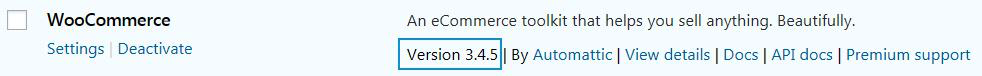
Store Currency
Please note that Store Currency must correspond to the Cash App Afterpay account region, which is USA only. To check this:
-
Navigate to: WordPress Admin > WooCommerce > Settings > General.
-
Under Currency options, the currency must be United States dollar.
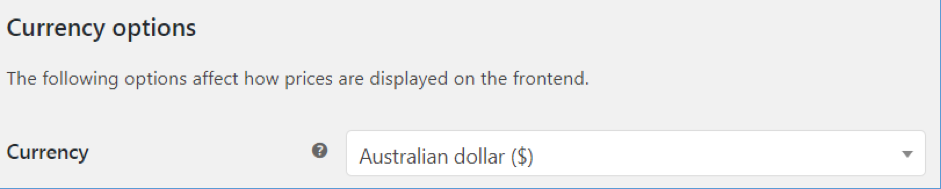
Express Checkout is available in all supported countries with Version 3.1.0 and above.
Next Steps
Go ahead and install the Cash App Afterpay plugin; see the Install Plugin page for details.