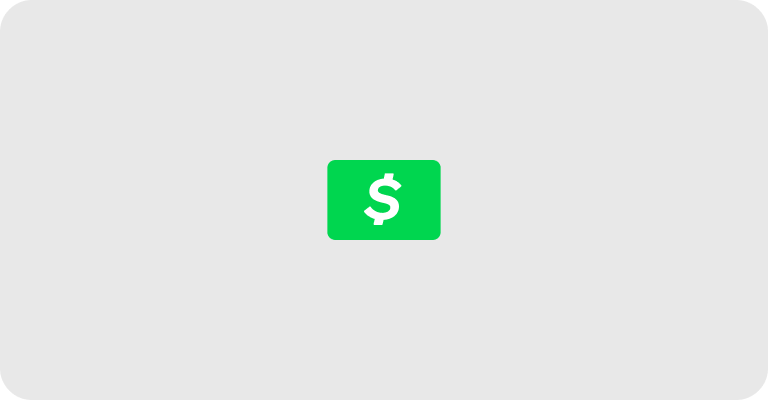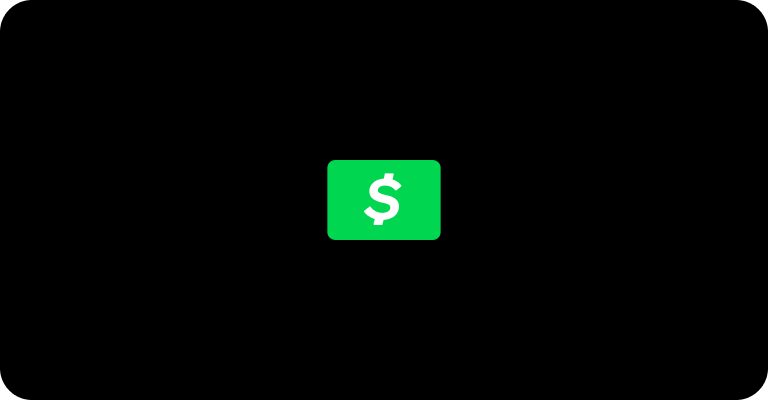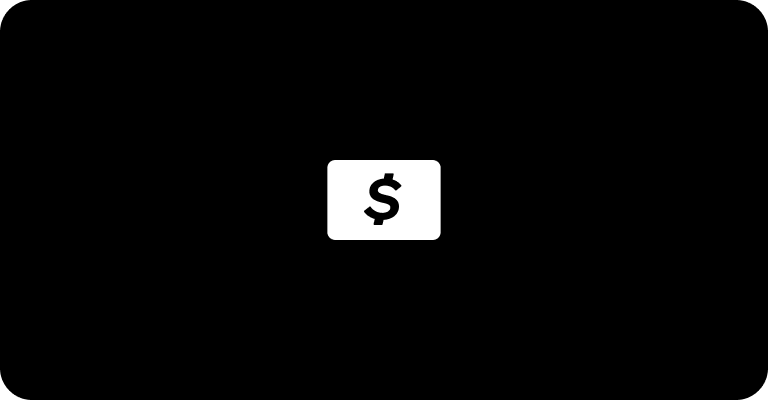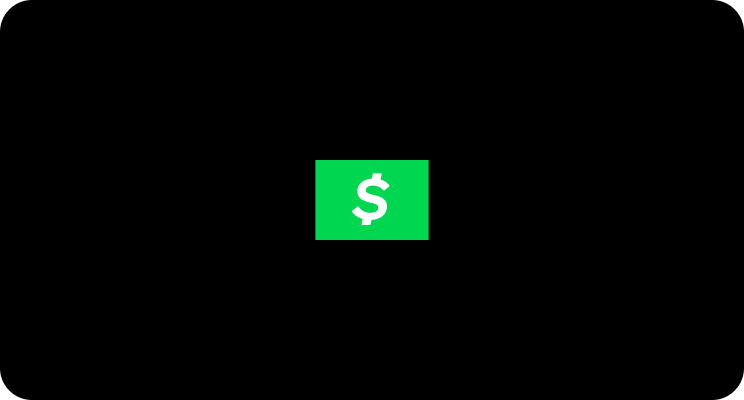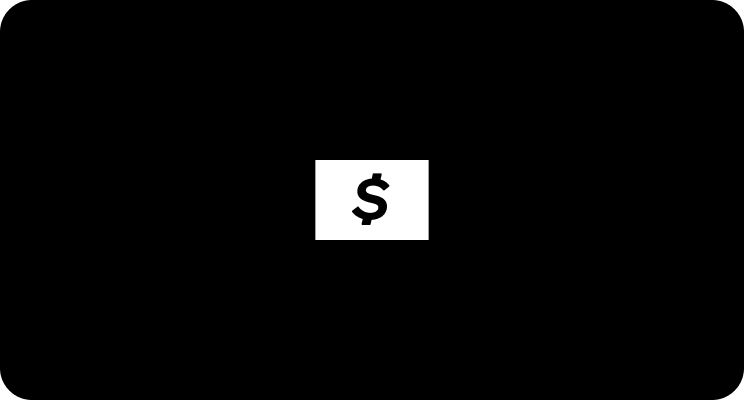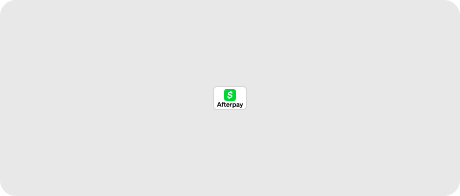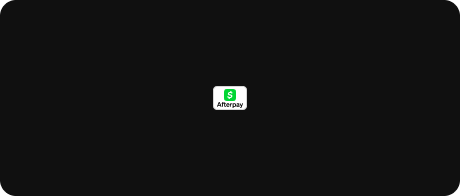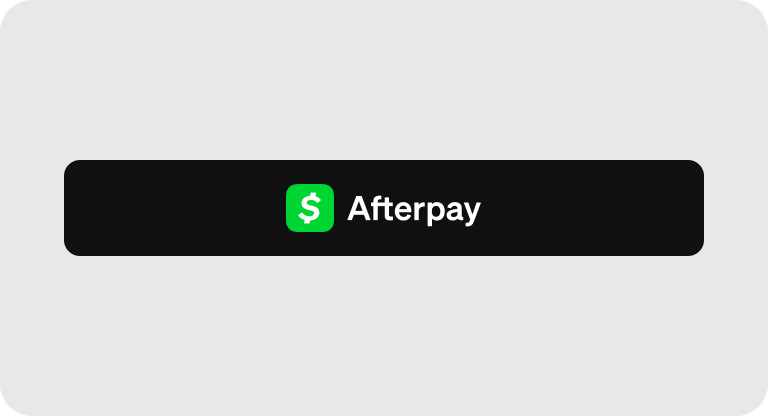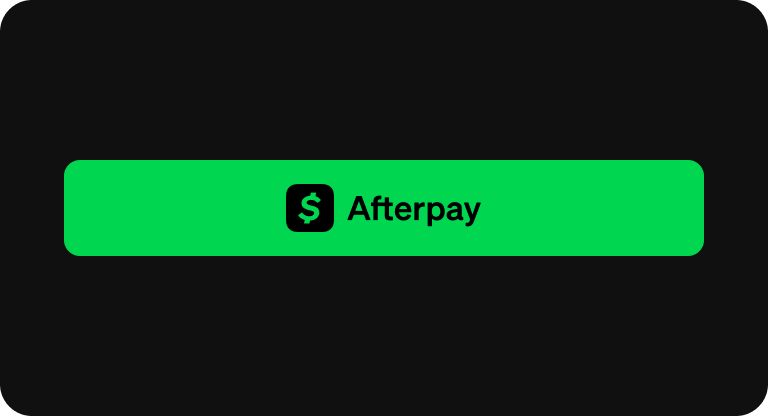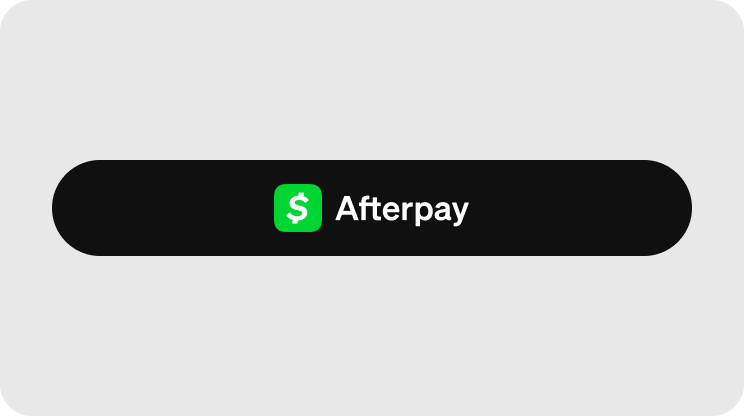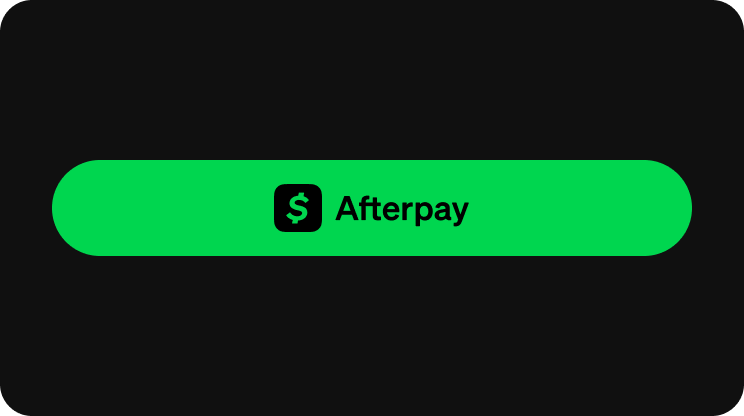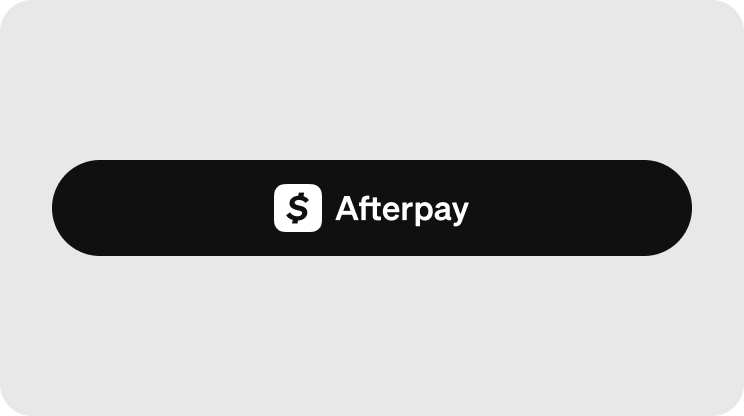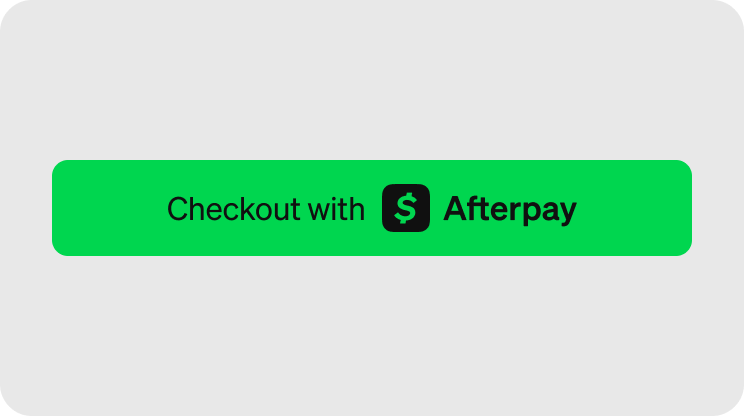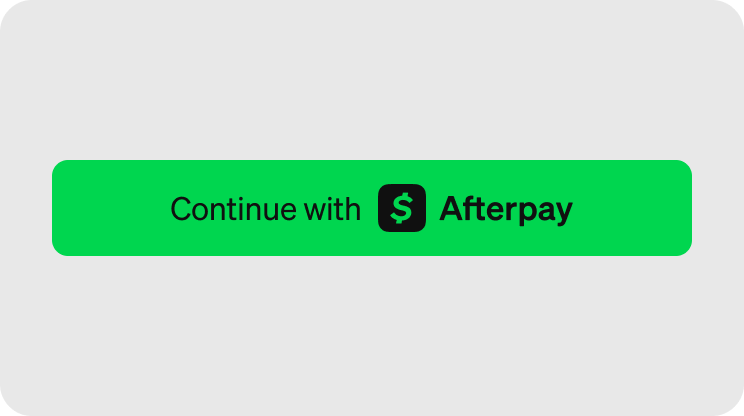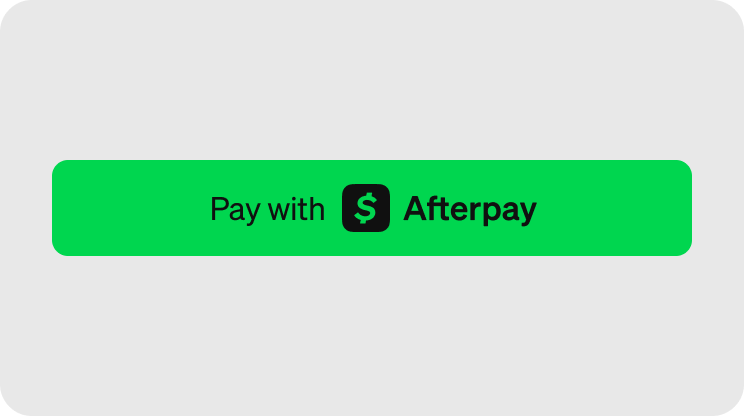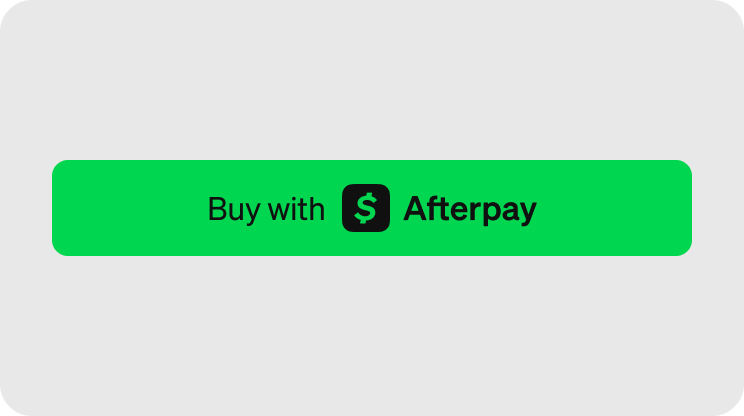Brand Assets
There are links to a variety of visual assets on this page. Use them to inform your customers that Cash App Afterpay is available as a payment method.
To increase brand awareness, we recommend using brand assets with Cash green. See the Cash App Afterpay Merchant guidelines online presentation for much more information on how to display and present Cash App Afterpay.
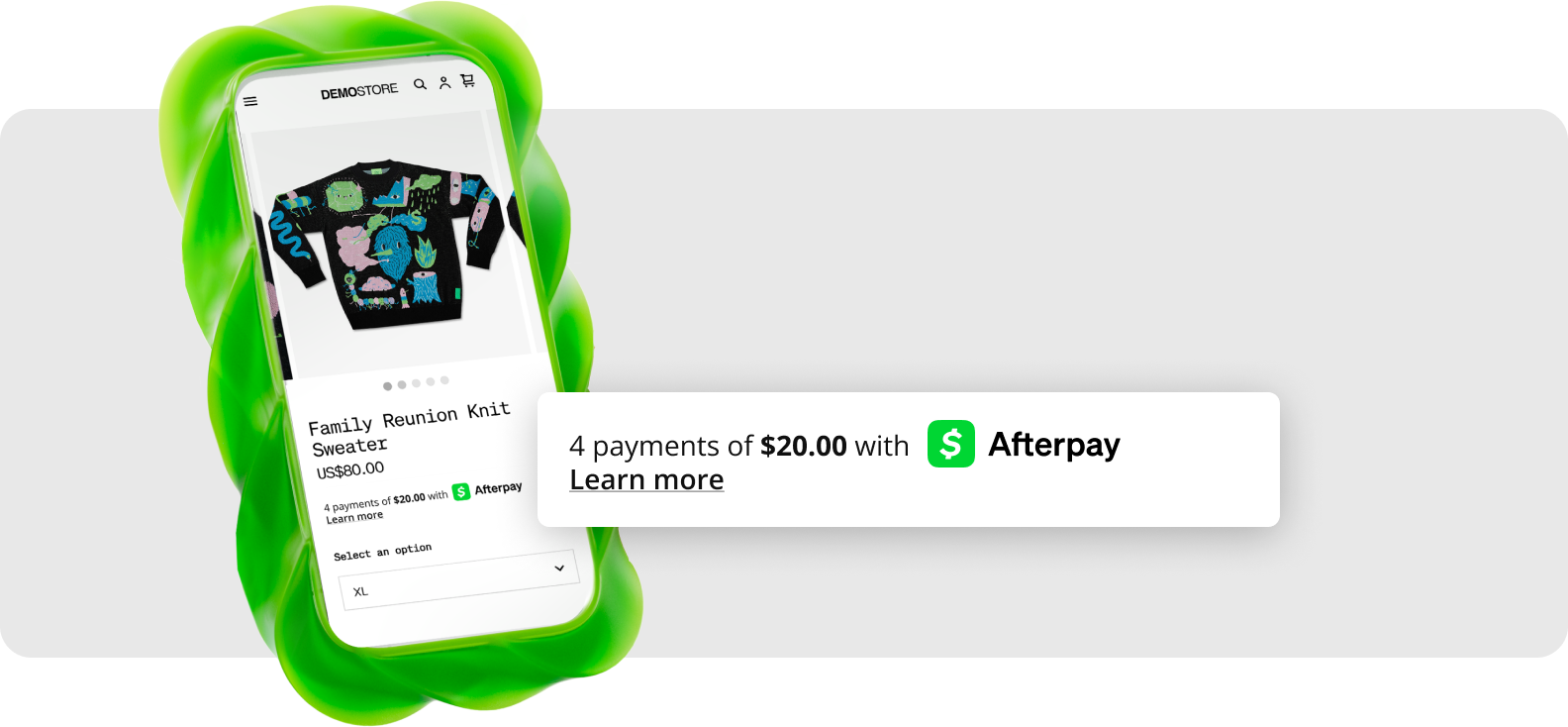
Logos
We strongly recommended going code-first.
Our embeddable code snippets are designed to optimize your checkout experience. For implementation best practices, see our Merchant Guidelines.Logo Lockup
Payment Badge
Rounded
Squared
Alternative
Afterpay Messaging
Afterpay Messaging informs your customers—as they browse—that pay by installments with Afterpay is available. This helps to improve your conversion rates and average order value.
Visit our Messaging Guide to learn about implementation.
xs
sm
md
lg
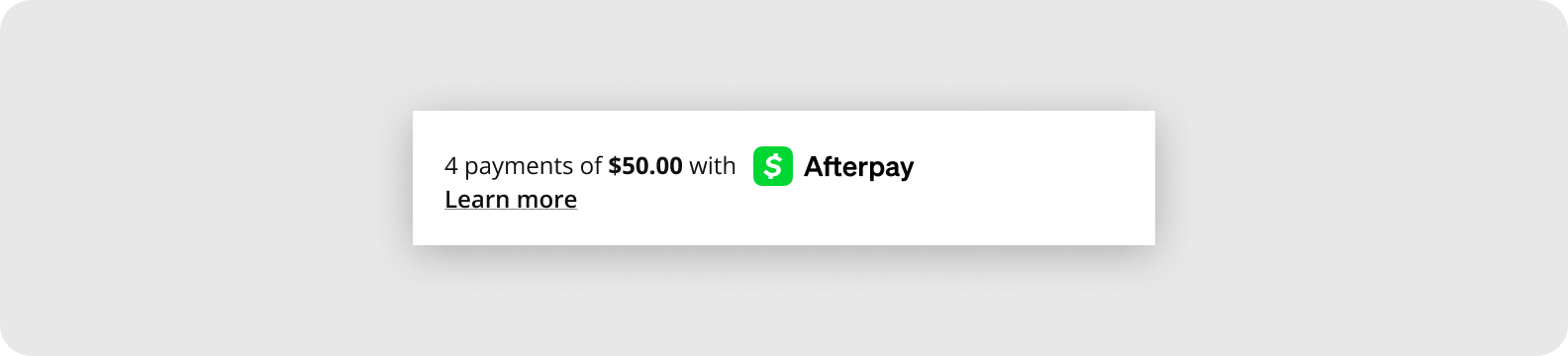
Buttons
We strongly recommended going code-first.
Our embeddable code snippets are designed to optimize your checkout experience. For implementation best practices, see our Merchant Guidelines.Button Styles
Rectangular
Rounded
Button Types
Marketing Assets
Coming soon!
Download
We strongly recommended going code-first. Our embeddable code snippets are designed to optimize your checkout experience.
To download our brand assets, click here.